Connecting 2-wire Equipment
When connecting 2-wire equipment the following functions should be taken into consideration:
- Auto-null
Every time equipment is changed on a 2-wire port you should auto-null.
- Enable/Disable the partyline power
- Line Termination.
These functions can be found in the 2-wire port settings page of the CCM. Navigate to Device > Ports on any unit in the Link-Group.
Example: 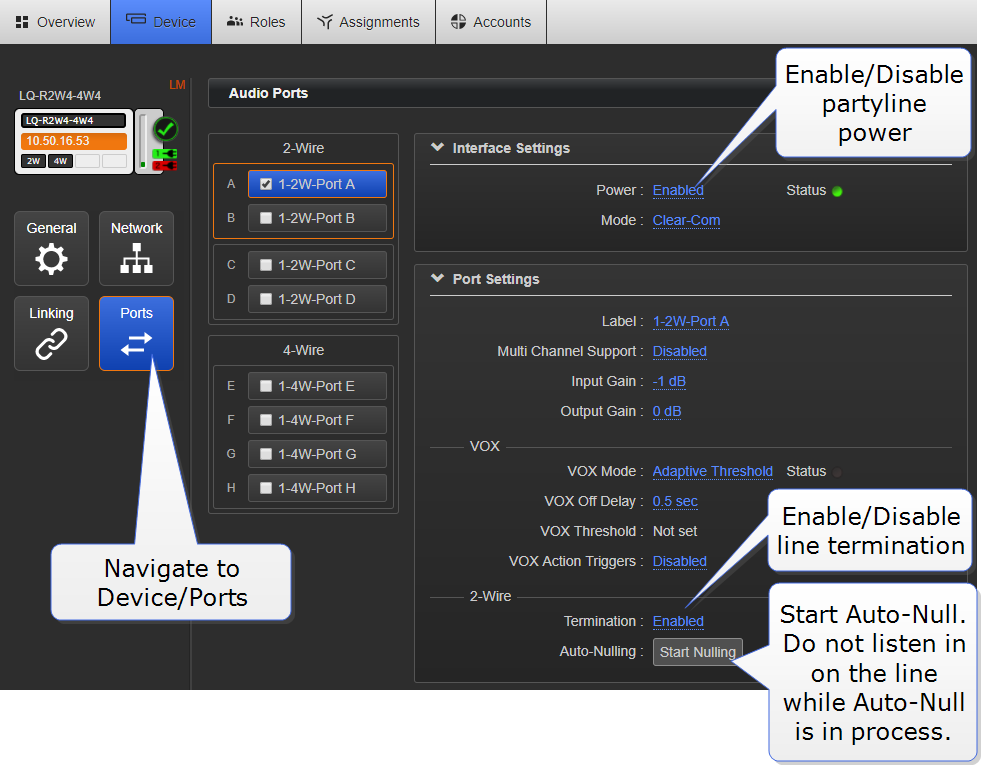
| Equipment | Port settings |
|---|---|
| Encore RS beltpack 701/2/3 | Power: Enabled Termination: Enabled Auto-nulling: Start auto-nulling |
| Encore MS-702/4Encore PK-7Encore PS-702/4 | Power: Disabled Termination: DisabledAuto-nulling: Start auto-nulling |